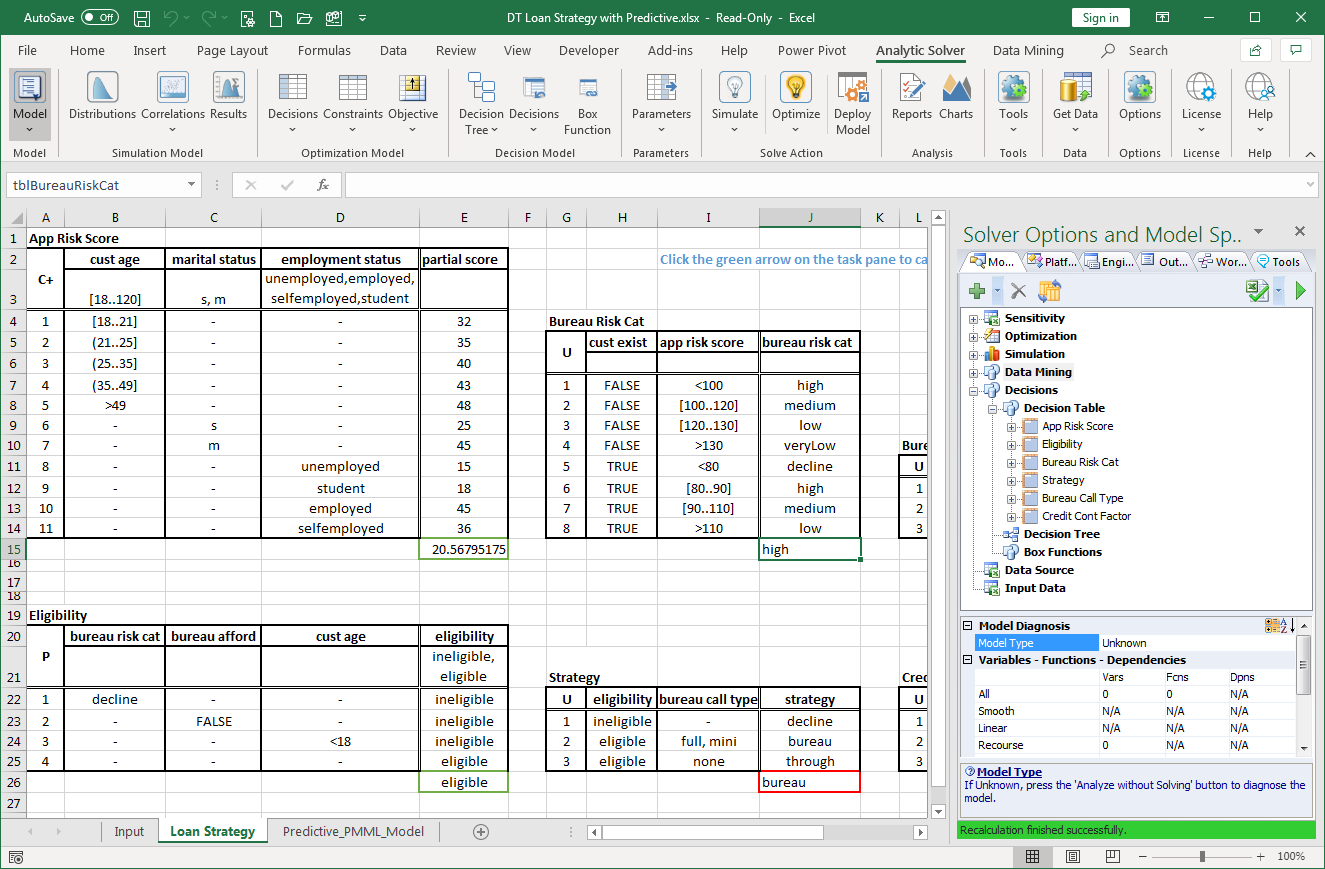We've just released Analytic Solver® V2021.5, both Desktop and Cloud versions, for Excel for the Web, Windows and Macintosh. This is a major Excel product release, with new functionality in Monte Carlo simulation and risk analysis, data mining and machine learning, business rules and decision tables, and of course mathematical optimization. We focus here on what's new -- but in case you haven't kept up, this release also includes a range of other enhancements we've made in the last 12 months:
- Support for user-written functions with Excel's LAMBDA and LET, and DMN's box functions
- 15 new PSI Simulation Functions enable easy cloud use of time series simulation methods
- 9 new PSI Optimization Functions enable live sensitivity results on worksheets
- New Deployment Wizard enables business analysts to create RESTful services themselves
- Manage Models dialog enables monitoring of deployed cloud services from within Excel
- Multi-stage “data science flows” in Analytic Solver are deployed as RASON decision flows
Faster Optimization, Larger-Scale Models
Analytic Solver, our SDKs and RASON have always offered rich support for conventional and stochastic optimization, improved in every new release. V2021.5 is no exception: We’ve made PSI Interpreter enhancements that improve solvability and speed for large optimization models (with as many as 1 million or more decision variables) in all three product lines. In our V2021.5 release, we’re also shipping the latest Gurobi Solver 9.1, Xpress Solver 37.1.3, and new KNITRO Solver V12.4 with each of our products. A new version of the OptQuest Solver is imminent.
Automate Machine Learning with Find Best Model
Analytic Solver (and our SDKs and RASON cloud platform) include comprehensive, powerful support for data mining and machine learning. Using these tools, you can “train” or fit your data to a wide range of statistical and machine learning models: Classification and regression trees, neural networks, linear and logistic regression, discriminant analysis, naïve Bayes, k-nearest neighbors and more. But the task of choosing and comparing these models, and selecting parameters for each one was up to you ... until now.
With the new Find Best Model options for prediction and classification in V2021.5, you can automate this work as well! Find Best Model uses methods similar to those in dedicated data science tools like DataRobot and RapidMiner, to automatically choose types of ML models and their parameters, validate and compare them according to criteria that you choose, and deliver the model that best fits your data.
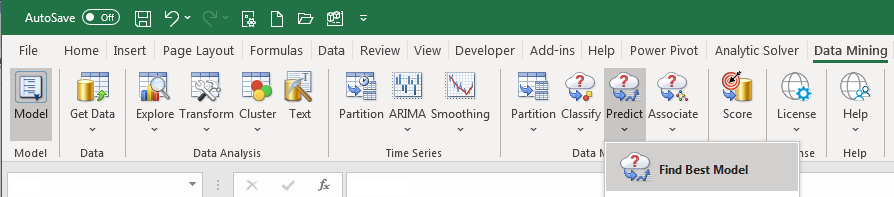
Here's the Find Best Model dialog at the step where you can control the search for best Parameters, for different machine learning models (all but k-Nearest Neighbors in this case):
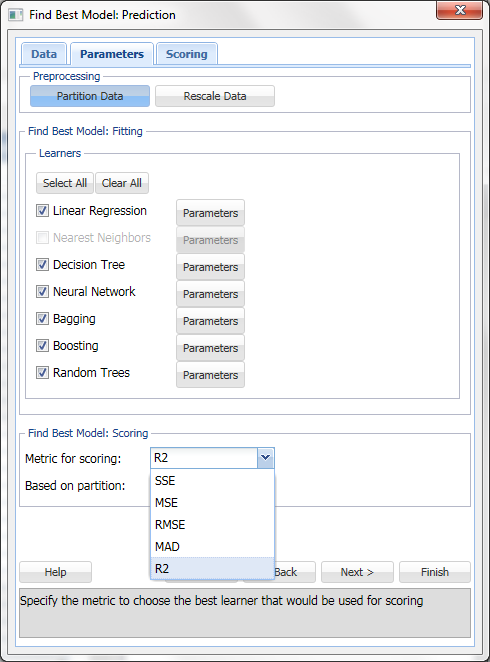
Better Simulation Models with Metalog Distributions and Fitting
Analytic Solver (and our SDKs and RASON cloud platform) support over 60 “classical” probability distributions for Monte Carlo simulation. Since mid-2017, they’ve also supported the increasingly popular Metalog family of distributions, created by Dr. Tom Keelin, and recently popularized by the nonprofit Probability Management group. Metalog distributions can closely approximate virtually any classical continuous distribution, and often they can better fit user data than classical distributions.
In this new release, we’ve brought Metalog distributions to the fore, with a powerful new facility to automatically fit user data to the full range of possible (bounded and unbounded, multi-term) Metalog distributions -- as well as classical distributions. It’s never been easier to get an accurate probability distribution that fits a real-world phenomenon. Here's the new Tools - Fit dialog in V2021.5:
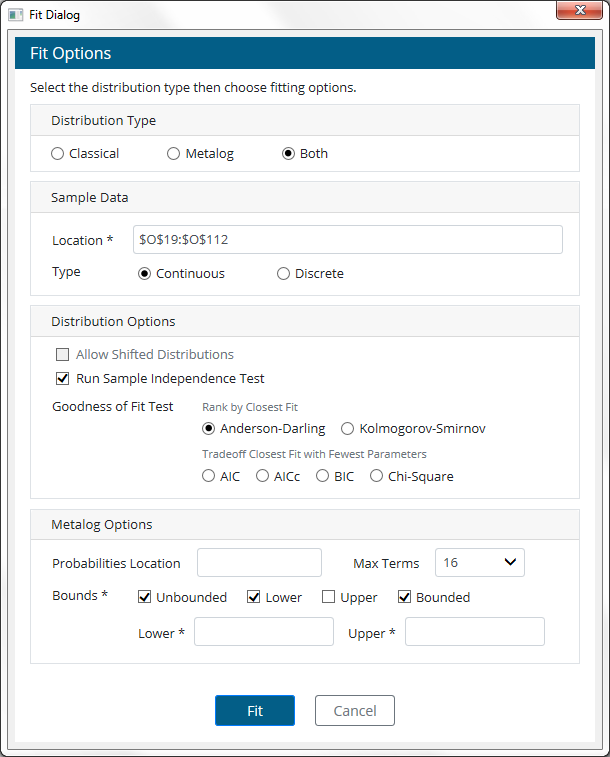
and here's an example of a 4-term Metalog and a 6-term Logit Metalog (others are available), fitted to S&P 500 return data from 1926 to 2019:
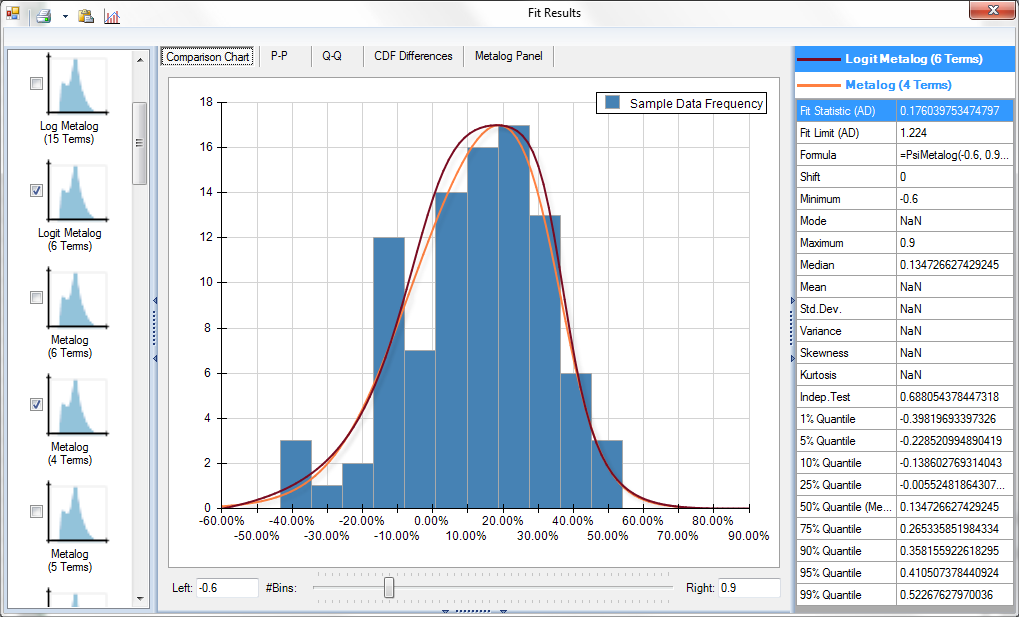
Share Data Mining and Probability Models via RASON
In recent years, our Azure-hosted RASON Decision Services platform has offered increasingly powerful facilities to deploy models to the cloud and share them with other users – culminating in Frontline Solvers V2020.5, when we enabled deployment, sharing, versioning and management of Excel models as well as native RASON models, plus support for multi-stage decision flows, encompassing and going beyond traditional data science workflows.
In this new release, we’ve gone further: You can now deploy and share data mining and machine learning models, trained in Analytic Solver or RASON, to the Azure cloud, and use them directly in custom apps and dashboards (without needing auxiliary “code” in R or Python, RASON or Excel). We call these "Fitted Models" to distinguish them from prescriptive analytics (optimization, simulation, decision) models. In our new Deploy Model dialog, you'll find Fitted Model options for our RASON Cloud Service, Power BI and Tableau: (And don't miss our new, simplified way to deploy Excel-based analytic models to Microsoft Teams!)
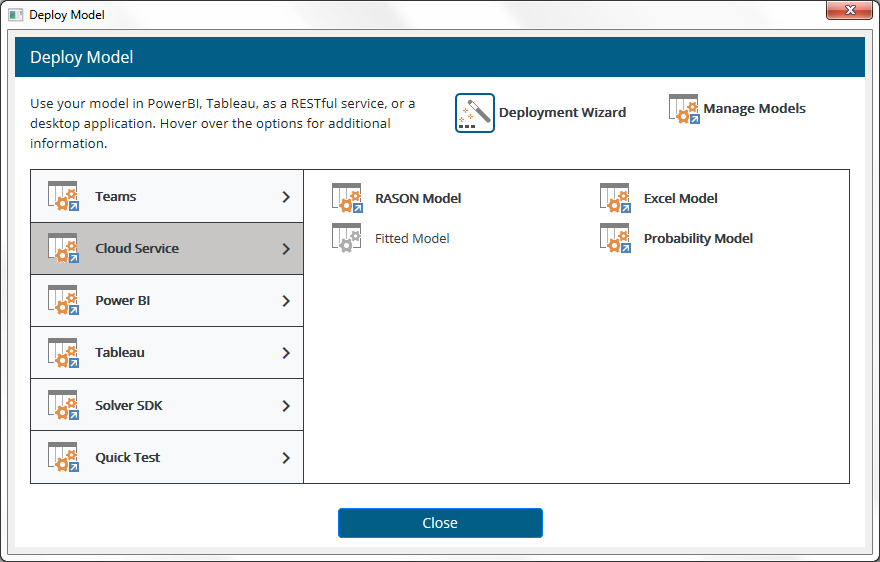
You can also create, test and refine probability distributions that should be used across your company -- say for exchange rates or commodity prices -- using Analytic Solver's 60+ classical, Metalog, and custom distribution creation tools -- then deploy and share them as probability models, following the open Probability Management SIPmath 3.0 standard.
If the standard is widely adopted, you can use these probability models in a variety of software -- and ensure that your company gets consistent results when uncertain/risky factors are involved -- in what-if, simulation or decision models. In Analytic Solver V2021.5, you can simply click Import Model when choosing a distribution, as shown below. This is essential to ensure that analytic model results involving uncertainty can be meaningfully compared.
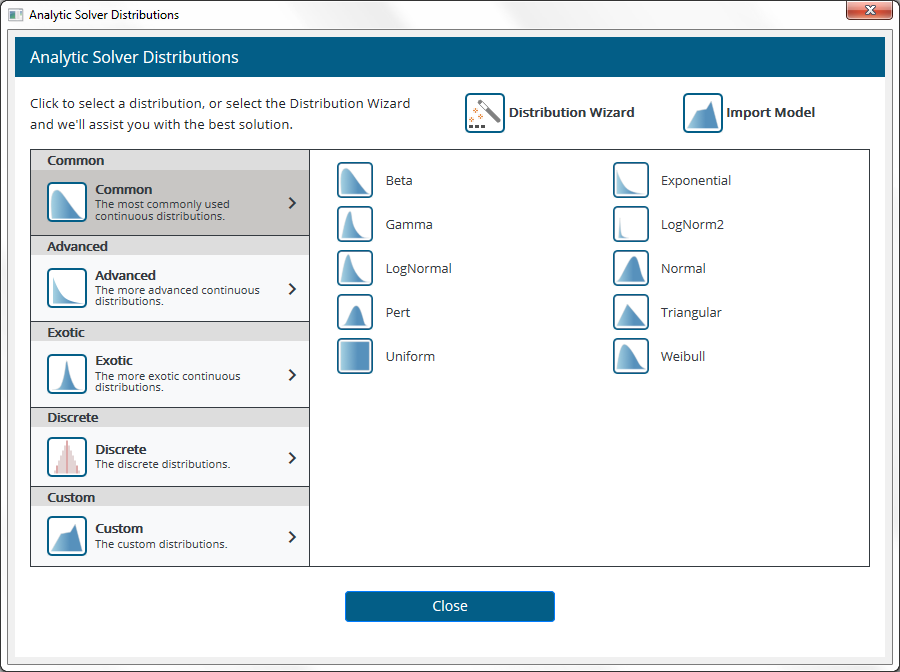
DMN-Standard Business Rules and Decision Tables
In recent years we’ve added deep support for business rules and decision tables, following the open DMN standard (Decision Model and Notation), to Analytic Solver, and similar facilities in RASON. In V2021.5 with enhanced support for DMN 1.3 datatypes and expressions, we’ve matched some entire products offered by competitors in the “rules” or “decision management” world -- so we’ve brought together our decision trees, DMN business rules and decision tables, and DMN Box functions, as a new dimension of our "all-in-one" Analytic Solver product.
To make this more visible in Excel, you’ll see a new icon group on the Analytic Solver Ribbon: Decision Model, next to the Optimization Model and Simulation Model groups. (You’ll also see the Tools group options moved to the Task Pane -- already true in Analytic Solver Cloud version.) And here's a set of DMN-compatible decision tables in Analytic Solver for Excel, modeling the mortgage loan problem described in the DMN standard. The rules in these tables are expressed in DMN FEEL syntax -- our PSI Interpreter executes them in Excel or in RASON: