It is advisable to try both techniques (linear and quadratic) to determine which one performs best on your model. You can easily switch between LDA and QDA simply by selecting the appropriate option on the Parameters tab of the Discriminant Analysis dialog.
Click back to the STDPartition worksheet and open the Discriminant Analysis dialog by clicking Classify – Discriminant Analysis.
Click the Parameters tab and select Quadratic for Type to run Quadratic Discriminant analysis.
Click Finish to leave all option settings as selected in the earlier example. Click the DA_TrainingScore1 worksheet to view the Training: Classification Summary. Notice immediately that the %Error has been reduced to 24.58%. If you click the DA_ValidationScore1 worksheet, notice that the %Error in the validation set has decreased to 30.83%.
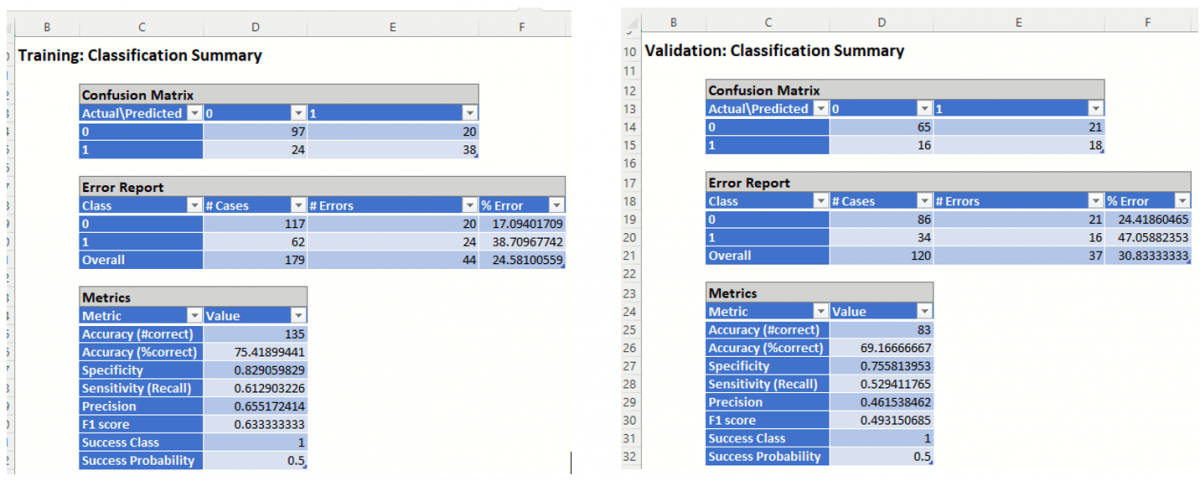
In this instance, quadratic discriminant analysis has resulted in smaller misclassification errors in both the training and validation partitions.
For information on Stored Model Sheets, in this example DA_Stored, please refer to the “Scoring New Data” chapter within the Analytic Solver Data Science User Guide.
